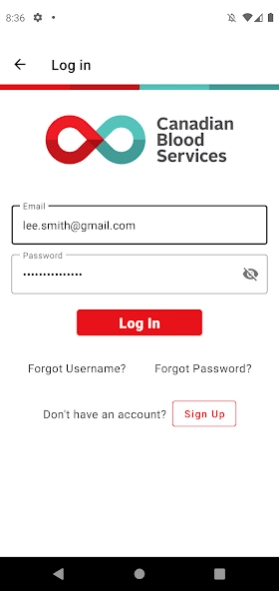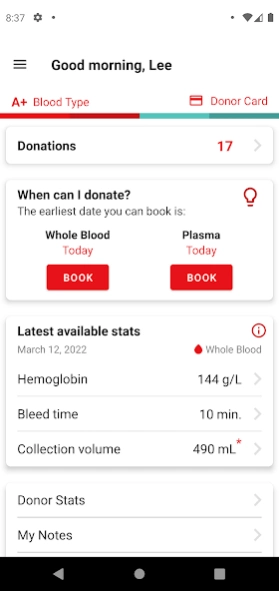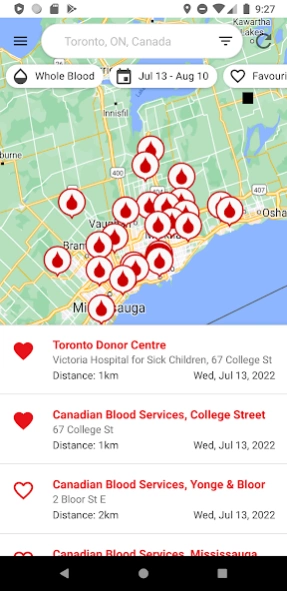GiveBlood 3.9.6
Continue to app
Free Version
Publisher Description
GiveBlood - Canadian Blood Services App for booking life-giving blood donation appointments.
GiveBlood is the official app of Canadian Blood Services. This app makes it easy for donors in Canada (excluding Quebec) to book, manage and keep track of their donations on the go. Users can locate their nearest donor centres and confirm their donation appointment with ease and efficiency.
Features:
• Search for donation centres near you
• Use your current location to map local centres, and view their services and amenities
• Bookmark your favourite locations
• View available time slots
• Book, view or cancel a donation appointment
• Add appointments and reminders to your calendar
• Easily sign-up or sign-in to access your account information
• View and manage your personal profile
• View and manage your notification settings
• Store and retrieve your donor card
• View your donation history
• Share your donation history on social
• Receive news and updates
• Send feedback
GiveBlood is available in English and French. The displayed version corresponds to the language that you have selected in your device settings.
About GiveBlood
GiveBlood is a free app for Android published in the Health & Nutrition list of apps, part of Home & Hobby.
The company that develops GiveBlood is Canadian Blood Services. The latest version released by its developer is 3.9.6.
To install GiveBlood on your Android device, just click the green Continue To App button above to start the installation process. The app is listed on our website since 2024-03-04 and was downloaded 0 times. We have already checked if the download link is safe, however for your own protection we recommend that you scan the downloaded app with your antivirus. Your antivirus may detect the GiveBlood as malware as malware if the download link to ca.blood.giveblood is broken.
How to install GiveBlood on your Android device:
- Click on the Continue To App button on our website. This will redirect you to Google Play.
- Once the GiveBlood is shown in the Google Play listing of your Android device, you can start its download and installation. Tap on the Install button located below the search bar and to the right of the app icon.
- A pop-up window with the permissions required by GiveBlood will be shown. Click on Accept to continue the process.
- GiveBlood will be downloaded onto your device, displaying a progress. Once the download completes, the installation will start and you'll get a notification after the installation is finished.